If this is your first time using IPMI (Intelligent Platform Management Interface), this article will help you how to access IPMI and access your server remotely, quickly and easily. Follow the steps below.
What Is IPMI?
IPMI (Intelligent Platform Management Interface) is an out-of-band management interface that allows you to access and control a server remotely, even when the server is powered off or the operating system is not running.
Requirements Before Remoting a Server Using IPMI
Before starting the tutorial, make sure you’ve prepared the following:
- Java Runtime Environment (JRE)
- The IPMI Console usually uses Java to run the remote console.
- You can download Java from the official website.
- VPN Connection from Us
- We will provide a VPN account exclusively for IPMI access.
- Connect to the VPN first to securely access the IPMI.
Steps to Remote a Server via IPMI
Here are the practical steps to access IPMI and remote your server:
- Install Java
- Download it here and install Java on your device.
- Make sure Java is detected by your browser.
- Connect to VPN
- Connect your device to the VPN using the L2TP type.
- Access the IPMI IP Address via Your Browser
- Open your browser and enter the IPMI IP address.
- Login using the credentials we’ve provided.
Tips:
- Use a compatible browser.
- If Java doesn’t respond, make sure pop-ups are not blocked.
- Ensure your internet connection is stable during the remote session.
By following this tutorial, you can easily remote your server through IPMI. IPMI is especially useful when your server can’t be accessed via SSH or RDP.
Need a server with full IPMI access and support? Visit KlikServer.com — your professional server solution with reliable technical support!


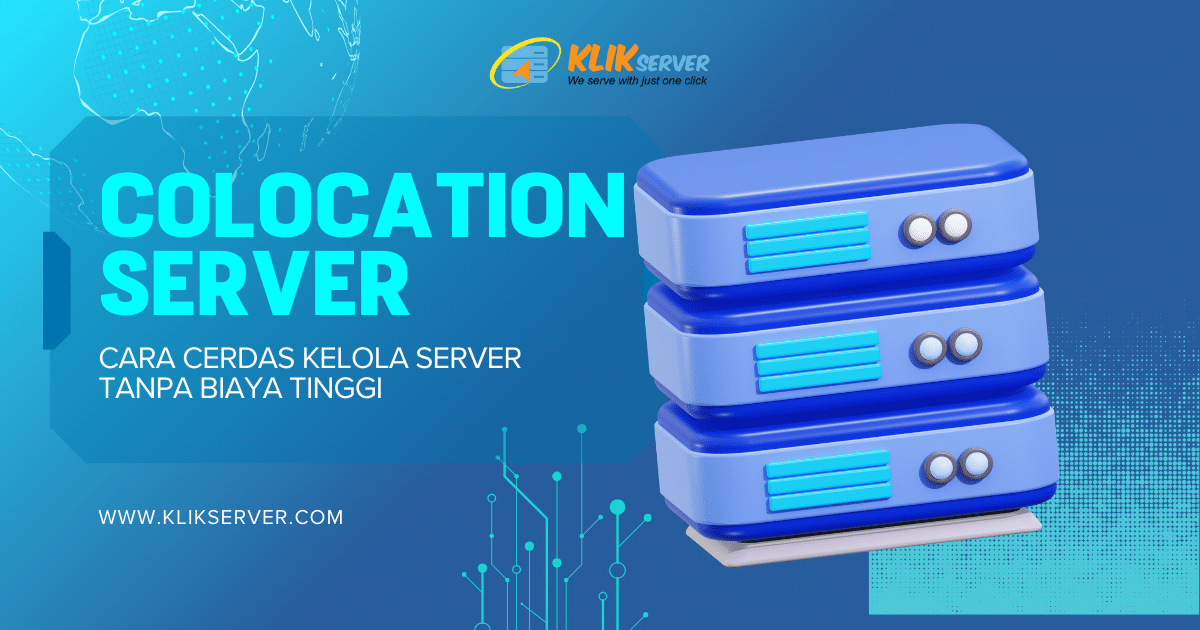

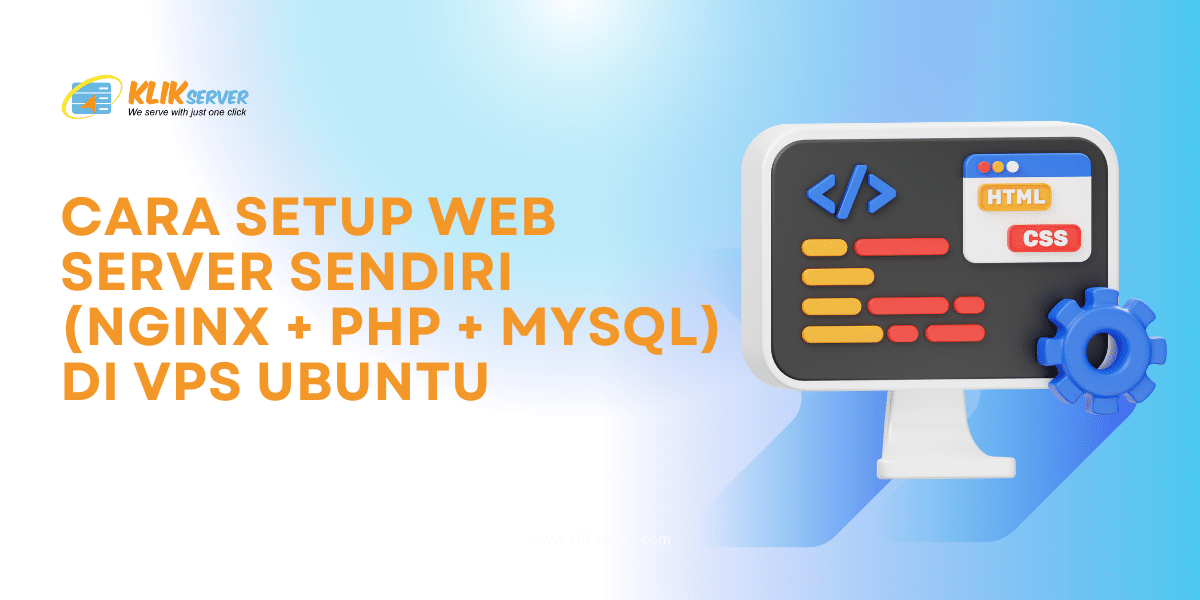
 WhatsApp us
WhatsApp us